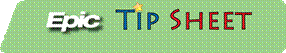

Reminder Checklist Available for the
Epidural and Procedure Activities
Spruce up your
reminders in the Epidural and Procedure activities with the Reminder
Checklist, a new tab that takes up the whole left column and shares space
with the toolkit. These remodeled reminders appear more prominently and are
more likely to catch the eye of busy anesthesia staff at the right times.
|
|
Try It Out |
In the Reminder
Checklist:
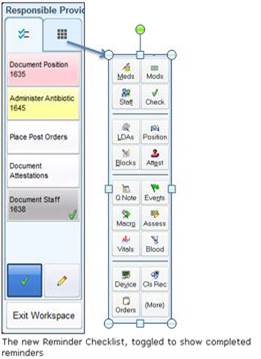
Reminders are organized chronologically, to let
anesthesia staff know what's coming up next.
Reminders are color coded, to help anesthesia staff
spot reminders that are overdue (red) and due soon (yellow). By default,
reminders turn yellow five minutes before they're due.
To reduce clutter, completed reminders don't appear by
default. Anesthesia staff can view completed reminders in the checklist by
tapping the check mark button. Note that all reminders are removed when an
encounter is closed.
Anesthesia staff can tap the pencil button ![]() to
access the Reminder Manager.
Completed reminders now appear in the Reminder
Manager, but it's otherwise unchanged.
to
access the Reminder Manager.
Completed reminders now appear in the Reminder
Manager, but it's otherwise unchanged.